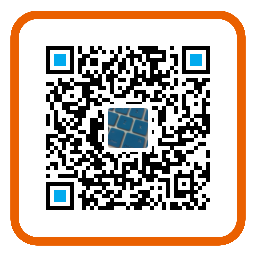需求
- 根据仓库的dockerfile,自动构建镜像,并且推送到镜像仓库
知识点
- 镜像构建可以使用docker-image-resource
思路
- 拉取dockerfile代码仓库
- 构建镜像
- 推送到镜像仓库
第一版pipeline部分配置
1
2
3
4
5
6
7
8
9
10
11
12
13
14
15
16
17
18
19
20
21
22
23
24
25
26
27
28
29
30
| resources:
- name: git-repo
type: git
icon: gitlab
source:
uri: ((repository.gitlab.url))/test.git
branch: master
username: ((repository.gitlab.username))
password: ((repository.gitlab.password))
tag_filter: "v*"
- name: test-image
type: docker-image
icon: docker
source:
repository: ((repository.harbor.url))/test-image
username: ((repository.harbor.username))
password: ((repository.harbor.password))
jobs:
- name: publish
serial: true
plan:
- do:
- get: git-repo
trigger: true
- put: test-image
params:
build: git-repo
tag_file: git-repo/.git/ref
|
简单说明
- 定义两个resource,一个为git类型,用于git仓库的操作;另外一个为docker-image类型,用于镜像构建以及镜像仓库的操作。
- jobs的put阶段,表示对dockerfile的构建,以及镜像仓库的推送。
- tag_file用于给定镜像的tag,这边使用.git/ref表示,git仓库用的哪个tag,则将该tag添加给镜像。
SemVer捕获
- 让镜像tag使用Semantic Versioning
- docker的镜像tag采用SemVer的方式,而代码仓库的tag未必完全遵循了SemVer。
解决方法
- 开发协商代码仓库的tag使用规范。
- concourse编写task,用正则的方式捕获tag中SemVer部分。
- 镜像构建的时候采用上步骤中捕获到的SemVer。
第二版pipeline部分配置
1
2
3
4
5
6
7
8
9
10
11
12
13
| jobs:
- name: publish
***
plan:
- do:
***
- task: get-servmer
file: concourse-brain/tasks/get-sermver.yaml
- put: test-image
params:
build: git-repo
tag_file: git-repo-tag/tag
***
|
git-repo-tag/tag该文件记录了task执行后捕获到的SemVer
get-sermver.yaml 部分task配置
1
2
3
4
5
6
7
8
9
10
11
12
13
| ---
platform: linux
***
run:
path: /bin/sh
args:
- -c
- |
cd git-repo
last_tag=$(git describe --tags $(git rev-list --tags --max-count=1))
echo ${last_tag} > last_tag
res=$(perl -nle'print $& while m{REGEX}g' last_tag)
if [ ! -n "$res" ] ;then echo ${last_tag} > ../outputs-file/tag; else echo ${res} > ../git-repo-tag/tag ;fi
|
主要是将tag进行正则匹配,写入git-repo-tag/tag,供docker-image resource读取。
注意点
- 一般alpine,busybox等镜像没有pcre库,也就是grep无法支持perl模式-P,导致一些正则无法正常匹配。
- 安装pcre产生的镜像空间远大于安装perl,可以直接采用perl的方式来解决上述问题。具体语法为
perl -nle'print $& while m{REGEX}g' file