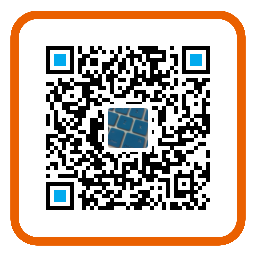git的工作区和暂存区
先说下这两个概念:
工作区,就是你git仓库的目录,你进行修改文件的区域。
暂存区,git从库里面有个.git的隐藏目录,里面”有一块”,可以理解为暂存区。
工作区和缓存区如何联系起来?通过提交代码行为的步骤流程来解读:
- 修改代码文件
git add 修改后的代码文件此刻的行为将该代码文件从工作区添加到了暂存区git commit -m 'commit 内容'此刻的行为把暂存区的内容提交到了本地分支上
最后的git push操作只是一个将本地分支推送到远端的行为,所以先不考虑进去,只考前面三点。
查看工作区和暂存区常用的命令为git status
一般常见的是如下三种情况:
- 在工作区新建了文件或目录,但还未将这些文件或目录
git add提交到暂存区。这些文件或目录被标记为untracked files。
1 | huangyisan:~/Desktop/github/test $ touch foo bar |
- 对修改后的文件进行了
git add操作,将这些文件提交到了暂存区,但未执行git commit -m 'xxx',未提交到本地分支。此时文件属于Changes to be committed状态
1 | huangyisan:~/Desktop/github/test $ git add foo |
- 对已经
git add操作,但未提交到本地分支的文件,继续进行了修改,修改完后未进行git add,此时文件属于Changes not staged for commit状态1
2
3
4
5
6
7
8
9
10
11
12
13
14
15
16
17
18
19huangyisan:~/Desktop/github/test $ echo 'new line' >> foo
huangyisan:~/Desktop/github/test $ git status
On branch master
Changes to be committed:
(use "git reset HEAD <file>..." to unstage)
new file: foo
Changes not staged for commit:
(use "git add <file>..." to update what will be committed)
(use "git checkout -- <file>..." to discard changes in working directory)
modified: foo
Untracked files:
(use "git add <file>..." to include in what will be committed)
bar - 已经commit到本地分支的文件,且该文件在工作区没被修改之前,其不会在git status中出现。
git checkout – file
两种情况
若被checkout的文件在暂存区,但工作区修改了,也就是上面的第三种情况,此时执行该命令,被checkout的文件变成和暂存区一样的状态和内容。
1
2
3
4
5
6
7
8
9
10
11
12
13
14
15
16
17
18
19
20
21
22
23
24
25
26
27
28
29
30
31huangyisan:~/Desktop/github/test $ echo 'first line' > foo
huangyisan:~/Desktop/github/test $ git add foo
huangyisan:~/Desktop/github/test $ git status
On branch master
Changes to be committed:
(use "git reset HEAD <file>..." to unstage)
modified: foo
huangyisan:~/Desktop/github/test $ cat foo
first line
huangyisan:~/Desktop/github/test $ echo 'new line' >> foo
huangyisan:~/Desktop/github/test $ cat foo
first line
new line
huangyisan:~/Desktop/github/test $ git status
On branch master
Changes to be committed:
(use "git reset HEAD <file>..." to unstage)
modified: foo
Changes not staged for commit:
(use "git add <file>..." to update what will be committed)
(use "git checkout -- <file>..." to discard changes in working directory)
modified: foo
huangyisan:~/Desktop/github/test $ git checkout -- foo
huangyisan:~/Desktop/github/test $ cat foo
first line将foo文件写入’first line’内容后,用
git add foo,提交到了暂存区,未commit情况下,再写入新内容’new line’,若想还原到暂存区状态,则使用命令git checkout -- foo被修改文件不在暂存区,此时使用
git checkout -- file命令,则该文件和当前版本仓库中原先的文件一致。1
2
3
4
5
6
7
8
9
10
11
12huangyisan:~/Desktop/github/test $ git status
On branch master
nothing to commit, working tree clean
huangyisan:~/Desktop/github/test $ cat foo
first line
huangyisan:~/Desktop/github/test $ echo 'new line' >> foo
huangyisan:~/Desktop/github/test $ cat foo
first line
new line
huangyisan:~/Desktop/github/test $ git checkout -- foo
huangyisan:~/Desktop/github/test $ cat foo
first line干净的工作区,修改了foo文件,然后进行checkout操作之后,foo文件还原成了仓库中该文件原先的状态和内容。
git clean
git clean 的对象为untracked files,也就是在工作区新建,但还未执行git add命令提交到暂存区的文件或目录。
1 | huangyisan:~/Desktoptest $ ls |
git clean -n,干跑模式,可以列出哪些文件会被清除,但不会列出哪些目录会被清除。git clean -f,若指定文件,则该文件被清除,若不指定文件,则所有未被提交到暂存区的文件都被清除。git clean -df,若指定目录,则该目录被清除,若不指定目录,则所有未被提交到暂存区的目录都被清除。
git rm
git rm等价于rm xxx && git add .。
如果一个文件是被rm删除,则可以使用git checkout -- file将文件还原回来,而如果是用git rm删除,则该文件不可以被git checkout -- file。当然,如果是rm文件,然后git add操作,也是不能被git checkout -- file还原回来的。
1 | huangyisan:~/Desktop/github/test $ ls |
foo文件起先被rm删除,并未提交到暂存区,所以是可以被checkout还原,后来执行了git rm,所以当使用checkout还原的时候就报错了。
git reset
三种模式
- –mixed 默认方式,将暂存区内容清空,回退到工作区,并且保留工作区的修改内容。
1 | huangyisan:~/Desktop/github/test $ cat foo |
暂存区被清空,工作区的更变被保留下来,foo文件存在new line这行内容。
- –soft 暂存区内容,工作区内容都被保留,HEAD指向指定的commit号,该commit号原先的文件若有变动,则直接被add到暂存区。
1 | huangyisan:~/Desktop/github/test $ ls |
将foo的改动add到暂存区后,使用git reset --soft 8f89d40,8f89d40这个commit号原先是存在bar这个文件,且foo文件不存在,因为reset之前的内容和之后的比较出现了差异,则这些差异被add到了新的暂存区中。
- –hard HEAD重置到指定commit号,且清空暂存区,工作区的内容和该commit号版本仓库的内容一致。
1 | huangyisan:~/Desktop/github/test $ git reset --hard HEAD |
暂存区被清空,工作区内容成了当前commit号版本仓库的内容,也就是没修改之前的内容,foo文件不存在new line行。
但若工作区存在Untracked files,则这些Untracked files会携带进入到指定的commit号版本仓库的工作区中,所以要恢复到和某个commit号完全一致,还需要git clean -f清空Untracked files。
git reset会将HEAD指向的分支指向reset对应的commit,而git checkout是HEAD直接指向对应的commit。
git revert
仅将某个commit号提交分支的内容撤销,且将此次撤销作为一个新的提交。
1 | huangyisan:~/Desktop/github/test $ git log --oneline |
c11842d是将bar文件提交到了分支,当执行git revert c11842d,则撤销了提交bar文件到分支,所以执行完后,bar文件不见了,但foo文件依旧存在,所以revert只影响了被撤销的commit的变更内容,而且看git log,多了一个新的commit提交号19e736c。